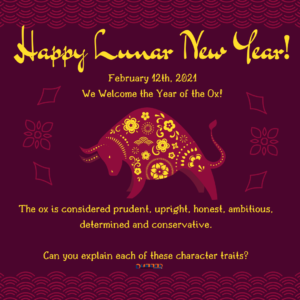Hi everyone!
Happy Lunar New Year! Gong Xi Fa Cai!
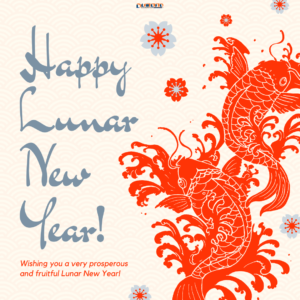
I haven’t posted for a long time as I’ve been settling into a new role. As part of that, I teach lots of children learning English as an additional language (EAL), so I thought I’d share some of the resources I’ve been using and enjoying with my Year 2 EAL pupils. Some of these children have had a year of English teaching; others are in the first few months of learning the language.
As it’s Lunar New Year, I’m illustrating some of my suggestions with some themed resources.
Here in Malaysia, we moved to online learning for the 3rd time on January 13th so the resources I’m sharing today are ones that work well in that format. At present, we do a mix of synchronous and asynchronous learning. I post activities and tasks on Seesaw and we meet in small groups via Zoom for discussions (allowing children a chance to interact with their friends and enabling me to gauge their progress) and for teaching input from me.
I structure the week as follows:
- Monday – Seesaw task only
- Tuesday, Wednesday and Thursday – Zoom session with follow-up Seesaw task.
This mirrors their school week in that we do not have an EAL lesson on Fridays. Occasionally, I will post a Friday task if I feel there is something I would like to review or I find something the children will enjoy.
With that structure in mind, anything shared on Monday must be very accessible as the children do it independently. As such, I often find myself assigning videos to watch which we can then talk about the following day.
I selected this Legend of Nian video from YouTube as the basis for much of our Chinese New Year work.
I asked the children to watch it on a Monday. We then discussed it in our small group Zoom sessions the following day. We have been working on recounts, focusing on correct use of past tense, prepositions and pronouns, of late. I’m also trying to develop a broader range of words for feelings with the children. A video stimulus such as this provides me with a snapshot of each child’s current vocabulary and how their ability to structure a sentence and their confidence in speaking aloud is developing when we later discuss them.
To follow this, I like to tell the story. Typically, I will screenshot images from the video, upload them to Canva and type up a version of the tale. This enables me to include specific target vocabulary or sentence structures. As most of the children I teach are quite familiar with this story in their first language, I used somewhat higher-level vocabulary than I would have chosen were this completely unfamiliar to them. As I read the story with them over Zoom, we talked about what those new words meant. For example, they knew Nian had been sleeping and woke up hungry. I introduced ‘woke from his slumber’ and ‘ravenous’ to broaden their vocabulary. To embed, I use those terms repeatedly throughout the week and will return to them again in the future with other characters in other stories.
You can access a PDF of The Legend of Nian for free here in our shop. Listening to a story just once is not sufficient for our learners, so I like to record the story and share it with them on Seesaw to listen to again. Here is my recording of the story if it’s helpful to you.
Once recorded, there are some brilliant websites you can use to create tasks for your pupils to compel them to listen to it again and to check their understanding.
ISLCollective
One of these is ISLCollective. On this site, you can upload your video and create comprehension tasks based thereon, choosing from a range of question types. These include: point and click questions, unscramble the sentence, gap fill questions, multiple-choice questions and open-ended ones.
Here is a quiz I created based on the video I made. I created a second version for the more advanced learners and you can check that out here.
The quizzes are fairly quick to make so creating differentiated tasks is relatively easy to do. What’s great about ISLCollective is that it is a platform for sharing, so you are likely to find content on a theme if you don’t have time to create something from scratch. As well as creating custom comprehension tasks, there is the option to automatically generate vocabulary or grammar quizzes.
The only drawback is pupils require a certain level of reading ability in order to access the tasks. I would love it if there was an option to record the questions aloud as this would be helpful. That said, I have found even pupils quite new to English have been able to access simple tasks once I have modelled the question type lots of times.
You will notice on those videos I shared that the transition between the questions and back to the retell of the story is not perfectly smooth and an echo of the sentence can be briefly heard. If you’re an ISLCollective user and have tips for avoiding this, please do share with me.
EdPuzzle
A site that is similar to ISLCollective is EdPuzzle. This enables you to create comprehension activities with multiple-choice and open-ended questions. Obviously, this requires a certain standard of reading in order to be able to access it. However, EdPuzzle offers one great feature, it is possible to record voice notes over videos to explain things to pupils. I find this brilliant for a flipped classroom model of learning. It’s possible to select a video on a particular topic to assign to pupils and add in your own further explanations to support understanding. For example, I could upload my Legend of Nian video to EdPuzzle and then add in explanations to accompany the text as I would in my live sessions. To return to the vocabulary mentioned above, I could add a voice note to tell the children ‘woke from his slumber’ means Nian had been in a deep sleep and woke up.
ESL Video
A third video comprehension quiz creation tool is ESLvideo which enables you to create multiple-choice question tasks based on videos you upload. Again, this requires a certain level of reading skill in order to access.
As with ISLCollective, ESLvideo and EdPuzzle enable you to search for content shared by other users.
Seesaw
If working with young pupils who are unable to access the tasks above, an option that works well for my pupils is to create comprehension tasks on Seesaw. To do this, I suggest screenshotting pages from the video (or the Canva presentation) and adding sound buttons asking the pupils various questions. They can then record their response to you. I typically add a few questions on each poster. If you would like a tutorial on how to do this, please let me know and I will record one.
Quizzes
During our Zoom sessions, some pupils can be hesitant to talk. Not so when we have a quiz! I usually use Canva to create these as I love the range of templates, images and fonts available. Click for two of the quizzes I created for use with my learners, available for free download from our shop: Chinese New Year Vocabulary and Animals of the Zodiac Quiz and Facts. In each, I have added additional facts or information. I select how much to share according to the group I am working with. I sourced the information for the animals presentation from China.MrDonn (a really helpful site for sourcing information about China). You might like to use this image I shared previously of key CNY words to support children talking about the symbols of Chinese New Year.

Other Resources
To embed CNY vocabulary, this listen, read and say task and this matching task from ESOL courses are helpful. They have other materials to suit more advanced learners also.
I love poetry and songs to support the development of language so we also listened to this Chinese New Year song from Twinkl. I asked the pupils to really focus on the section naming the animals of the zodiac to see if they could remember them and then upload a recording of themselves naming them on Seesaw.
Were I teaching older learners, I think it would have been fun to compare and contrast the Legend of Nian video I shared with this one.
In Conclusion
These resources have really helped my pupils during online learning. I would not have discovered some of these were I not looking for tools to support my EAL learners; however, they are broadly useful. As you know, here at Dumond, language development is one of our key interests and we post daily conversation starters to promote discussion and to support the development of oracy skills. Follow us on social media to ensure you don’t miss any. As it’s CNY, I share a relevant one for today at the bottom of this post. I hope I’ve linked something today that helps you out, whether it be in your classroom or as a parent supporting your child’s learning at home.
May the Year of the Ox be a prosperous one for all of you.